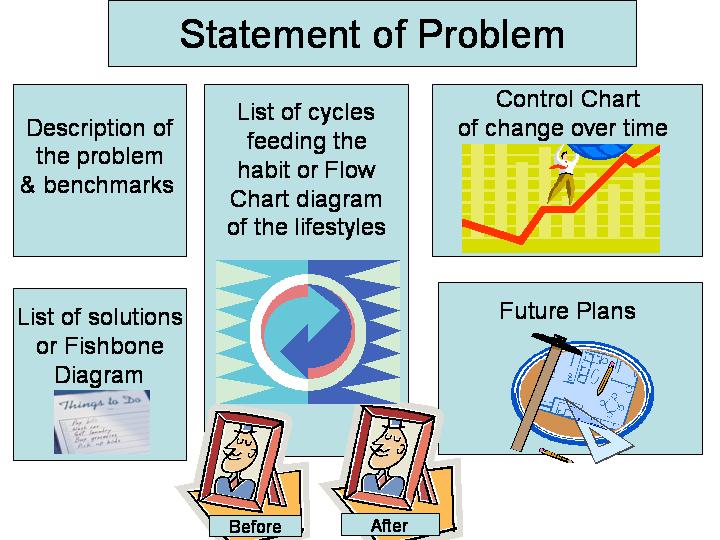Lifestyle Management
Storyboards & Diaries: Time for Show and TellWhy?Effective change requires clear communications. When you tell others about your efforts, you become more committed to them. Surprisingly, when you tell others about personal improvement you also get to understand yourself better. How do you tell, is up to you. Some use paper and pencil diaries, others use emails, still others use slides. Whatever you do, keep in mind that this is about you and in time you may see it as a message from your past to your future. The purpose of a story board is to summarize and visually present your lifestyle routines, the solution and the impact of the solution on the habit you want to change. It serves as a communication medium to others around you. It also serves the project team as a documentation of their progress to date. Because people living together are focused on many different directions, it is important to make sure that your storyboard attracts attention. Story boards is a form of public reporting. Story boards is also a celebration of your success and in this manner it provides a positive environment for change. What should be done?Here are brief steps to follow if you are constructing a story board. Divide the story board into the following sections:
Here is a layout of what goes where if the sections were included in one large poster:
The same section titles can be used to create a storyboard through a series of slides. If you know Microsoft Power Point, you can download a template that you can use to organize your storyboards. Download► Make the Storyboard BetterHere are simple steps you can take to make your storyboard or diary better:
Narrate the StoryboardOne way to tell your story is to narrate your presentation. Savvy managers use media to make their points to employees through out the firm. In doing so, they make sure that different employees hear of the process improvement as it progresses. In narrating slides, please keep the following advice in mind:
Not sure if you should do this?Many improvement projects fail to create a story board. Or if they do, they create the board only after the fact. This is a mistake and these projects are not taking advantage of an important communication tool. When you make the storyboard on the first day of the project, it begins to tell that something is up. As time goes on, it unfolds a story about what the team is up to. The climax of the story is reached when the control chart is posted showing the improvement. Storyboards are the team's public minutes. It helps integrate the rest of the deliberations. Unfortunately, many are not comfortable with taking advantage of mass communication tools, like a storyboard. But real lasting change requires help from others who share the environment. Without the storyboard, others are not aware and cannot contribute to changes in the environment. Some think that their privacy is more important. But people who live with you know of your habits, now they can learn of your success. Some worry, what if I fail to improve. If change does not occur, you are not to be blamed. You need to seek changes in the environment. The storyboard should focus the change on the environment and off of your back. If you are doing a personal project, story boards help keep you focused over time. Even when you live alone, your attention waivers; a storyboard will remind you of what you were thinking before. It helps you keep perspective of where you are coming from and where you want to go. ExamplesSee examples of storyboards More► This page is part of the course on Lifestyle Management. It was last edited on 06/08/17 by Farrokh Alemi, Ph.D. © Copyright protected. |