|
|
Case Study
Using real data, you are asked to compare the performance of one
hospital on several quality measures so that a patient with a particular
illness could decide whether they should go to the hospital. In
particular you are asked to do the following:
- Select a hospital to analyze and an individual within the hospital
to receive your report. Usually this person is a medical director or
Chief of Quality. Obtain their email by searching on the web in sites
such as Linked In (r). The instructors Linked In site can be useful to
you as there are many individuals who are in the instructor's contact
list. If the person is not on the instructor's contact list, ask
him to add the person. Then obtain his email from the
instructor. If you cannot find the exact email, guess
it by comparing it to emails that you do find for someone else in the
organization. You can use tools such as:
https://hunter.io/find to locate an email address of an individual
in an organization. You need to know the first name and last name of
the person you want to find. It is OK if you send the email and there is no
response.
- Vivian-Jo Yu on finding a preceptor
Slides►
-
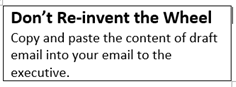 Letter of introduction from the instructor to your preceptor.
Do not attach this letter to your email, instead copy the content
of the draft letter into your email. Copy and paste the entire letter into your email. Include the logo
and the write-up post the signature line. Do not change any
aspect of the letter, this letter was approved by the University
legal office. Include the legal terms after
the signature line. Include the instructors in your email so the
instructor
can follow-up with responses to the email. In the past some
students have not been able to follow these instructions, please
pay attention to the process. See the attached video.
Draft Email►
YouTube► Letter of introduction from the instructor to your preceptor.
Do not attach this letter to your email, instead copy the content
of the draft letter into your email. Copy and paste the entire letter into your email. Include the logo
and the write-up post the signature line. Do not change any
aspect of the letter, this letter was approved by the University
legal office. Include the legal terms after
the signature line. Include the instructors in your email so the
instructor
can follow-up with responses to the email. In the past some
students have not been able to follow these instructions, please
pay attention to the process. See the attached video.
Draft Email►
YouTube►
-
If your project involves hospitals or clinics whose data are not
in CMS's Hospital Compare, use this version.
2nd Version of 1st Email►
- Choose the type of patients you want to focus on. Choose at least 5 quality measures that are appropriate for a patient with a
particular illness. Choose these indicators so that you can
create a cohesive picture of the quality for a patient with a
particular illness. The quality indicators are listed in the web site
on Hospital Compare. Select the hospital peer organizations (at least 3). These
are sometimes local competitors and other times national competitors.
Make sure your selection makes sense, in terms of hospital size and
market reach.
- Email a list of indicators and competitors to your
preceptor. Students should download the measures and examine them
before proposing them. By doing so, students should check that the
data are available, that sufficient number of observations are
available, and that the variables provide a cohesive assessment of
quality at the hospital. It is not OK to run into problems with
measures after the health care executive has agreed that they are
reasonable measures.
Draft Email
2►
Example►
- Hospital compare list of indicators, types of patients, and other information
- Download real data for
your selected hospital. Download the data for the hospital's peer group.

- CMS site for hospital compare
Data►
How to Download►
- Take a shortcut. Save hours. Download the needed data
automatically. See code developed by Koustav Roy.
- Walk through the code
YouTube►
- Complete
R Code
- Examine hospital's performance. Create appropriate control charts for each quality
indicators. In control charts, set the control limits using data
from hospital's
peer group.
- Prepare a narrated report posted to the web. See
instructions below on how to do so.
Your grade is not affected if your preceptor does not respond to the
emails.
- Send your report by an email from the instructor to the
preceptor. Copy the instructor in your email.
Draft
Email 3►
- Email your report to the entire class
- Comment on the web on 3 case studies done by your peer that have
no comments posted to them. Comment on both accuracy of analysis and
presentation of the findings. In leaving a comment, discuss both
what worked well and what needs improvement. Compare the
work you are evaluating to your own work. Say, for example,
"Compared to my work, this case study is better because ...".
Enter your comments in Blackboard under assignments as well.
Objectives
- Learn how to analyze performance of an organization on multiple
indicators
- Decide on selection of the right control chart for your data
- Create control charts for a variety of different types of data
- Compare performance of an organization to its competitors
- Use your work to get noticed by organizations that might hire you
or provide you with a practicum project.
Check for Errors
Before preparing your case study, check that you have not made any
error in your analysis:
- Check that you have included all the data available.
If quarterly data are available, include all quarters and not just
yearly data. Check several years and look for measure ID in
different file names. The method of storing measures has changed
over the years.
- Check that you are using the right chart.
Many students make an error and use X-bar charts for measures that are
reporting rates. Go through the questions asked on our guide to
chart selection and make sure that you have selected the right guide. Slides►
YouTube►
Transcript►
- Check that the upper and lower control limits are
calculated from the data of the competitors. You should not
include your hospital's data in these calculations.
- Check that the standard deviation is calculated correctly.
If the sample size of patients examined changes, then you should have
different values for standard deviations in each time period.
Standard deviation calculations are done on grand average or average P
or similar values and not on averages per time period.
- Check that the chart is displayed correctly.
Legend should include fact that UCL comes from peer
organizations. Y-axis and X-axis should have titles.
Observation line should have markers and be in a non-red color.
Control limits should be red and without markers. Font size for
axis information should be higher than, or be, 12 points. If
control limits are projected, the projected portion should be a dash
line.
- Check that the control chart is interpreted correctly.
When control limits are based on competitors, the chart should always
be interpreted as saying whether the hospital is different from its
competitors. You should not make a statement that "the hospital
is improving." Instead you should say "the hospital is improving
compared to its competitors." The point is that you should
reference the competitors in your statements about the hospital.
Avoid using adjectives such as "great," "small," or "excellent."
Try to be less judgmental and more direct about what the data show.
Describe the data with as little judgment as possible.
Examples►
Case Study Report
Prepare a presentation that includes the following slides:
- Title slide (includes hospital name, your name, date of
analysis, and
reference to the course).
- Source of data
- Rationale for selecting the measures (this should make logical
sense)
- List of measures and data available on each measure
- Limitations of data (use a separate slide for each limitation)
- Rationale for selection of hospital competitors
- List of hospital competitors
- Control chart for indicator 1
- Add to the chart interpretation of the data
- Control chart for indicator 2
- Add to the chart interpretation of the data
- Control chart for indicator 3
- Add to the chart interpretation of the data
- Control chart for indicator 4
- Add to the chart interpretation of the data
- Control chart for indicator 5
- Add to the chart interpretation of the data
- Summary of Findings (do not over interpret)
Narrate the slides in one sitting. After you narrate the slides, reduce the text so no more than 7 words are
on the slide. Narrate the slides using Microsoft PowerPoint narration
feature. Make the chart as large as
possible, taking the entire slide space. Circle points that are outside the control limits.
Occasional variations in narrations is OK. Save your narration as a
movie. Upload your narration. Share the URL of your uploaded narrated slides with instructor and other students through
Blackboard. Do not send the slides or the narration. Send only
the URL. If you do not want to post your work publicly, you can take
all the steps and post privately or ask for other options. Here are some videos and sites that can be helpful in
carrying out this case study.
Examples
See many examples of case studies done by other students in the
past. More►
Case Study Evaluation
Evaluations of your project are based on comments left by students, faculty,
and contact person
on your work. Students are expected to leave comments on at
least 3 presentations. In leaving a comment, please address both the presentation and
the accuracy/quality of the work. Your grade is not affected
by lack of response from your sponsor.
This page is part of
the course on Statistical Process Control. Most recent revision
02/23/24.
|